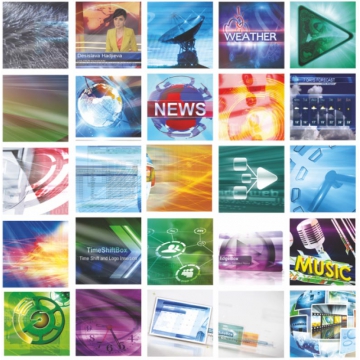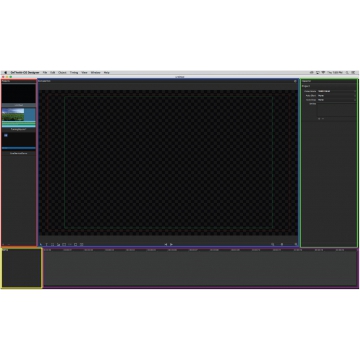CG & Graphics Playout Features:
• Graphic objects - All objects can run simultaneously with no limitations
• Crawls - Horizontally running text messages
• Rolls - Vertically rolling credits and messages
• Animations - Channel logos, animated backgrounds, etc. (TGA sequence; Animated GIF; Flash animations)
• Text - Still text labels. Could have background pictures, color or transparent background.
• Pictures -Still graphics
• Clock - Analogue and digital clock; countdowns; timers
• Banners - Still graphics slideshows with various transitions
• Chat Lines - Chat-like text objects with automated horizontally scrolling text. It is designed to work with file links. Additional properties to display current chat only, last 5 chats,
• Chat role - Chat-like text objects with automated vertically scrolling text. It is designed to work with file links. Additional properties to display current chat only, last 5 chats,
• Chat note - Still chat-like text objects. It is designed to work with file links.
• DirectShow Media - Additional properties are available for user-friendly chat presentation.
• Desktop Windows - A video source or file can be displayed into a window Partial or entire Windows desktop display
• Web Browser - Shows web site content
• Shapes - Various graphics primitives
• Unlimited layering
• All running objects are mixed and blended to each other in real time, including animations. The more CPU power, the more objects can be layered simultaneously. This ensures an unlimited amount of object combinations and unprecedented visual variety.
• Total on-air CG control
• Each and every CG object can be edited during the on-air session. Manual or automated changes of text contents, animation/rolling speed, position and properties can be done on-the-fly. Roll/crawl speed can follow a predefined speed curve. On-air changes can either be made directly to the onscreen running objects or on a dedicated preview output and then applied to the master output.
• Slide Sequencer
• Multiple graphics objects can be programmed to run simultaneously or sequentially on a single or multiple layers with just a few mouse clicks. Easy slide and layer management is provided by the intuitive Slide Sequencer.
• TitleBox slaved to AirBox
• Several TitleBox channels on different workstations can be controlled externally by scheduling dedicated events in the AirBox playlist. All kinds of object control are available.
• Dynamic data sources
• Dynamic text data coming from text, rich text, csv text, XML, RSS feeds, weather channels or ODBC-compliant databases can be linked to any text object and updated on-screen in real-time.
• Graphics files can also be linked to graphics objects on-screen for instant changes.
• OEM applications via TitleBox API TitleBox can run in the background, without its front-end interface, while all objects and slide actions are triggered by a third party OEM software, which sends its script commands to TitleBox locally or through the LAN.
• Advanced Scripting Engine
• New enhanced scripting engine that allows complete control over objects' properties, sequencing and execution.
• Simple or animated logo insertion
• Program related announcements such as now, next, stay tuner or coming up next notifications
• Lower thirds for captions
• Artist, Album, Song name, etc. captions for music videos
• Breaking news or similar ‘flash’ item display
• Text objects support any language
• Right-to-left and Left-right scripting
• Total on-air CG control - Each and every CG object can be edited during the on-air session
• Manual or automated changes of text contents, animation/rolling speed, position and properties can be done on-the-fly
• Roll/crawl speed can follow a predefined speed curve (dynamic speed of roll and crawl objects)
• Automated text rendering into graphics templates
• OEM applications via TitleBox API
• Scheduling
• Task manager
• Advanced Scripting Engine
• Standalone NDI output with NewTek API
• Live input DX object support NDI NewTek API

 Brands/Accusys-01.png)
 Brands/Aja-01.png)
 Brands/Avernedia-01.png)
 Brands/Avmatrix-01.png)
 Brands/Blackmagicdesign-01.png)
 Brands/Bluefish444-01-01.png)
 Brands/Caton-01.png)
 Brands/datavideo-01.png)
 Brands/Everet-01.png)
 Brands/Konvision-01.png)
 Brands/Lupo-01.png)
 Brands/Nitecore.png)
 Brands/PlayBoxTechnology.png)
 Brands/Proton VPN.png)
 Brands/Raysync.png)
 Brands/Softron-01.png)
 Brands/Thor-01-01.png)
 Brands/TP-Link-01.png)
 Videography/Battery Plate-01.png)
 Videography/Camera Batteries.png)
 Videography/Camera Mounts.png)
 Videography/DSLR Camera-01.png)
 Videography/ENG Camera-01.png)
 Videography/Fixed Cameras.png)
 Videography/On Camera LED.jpg)
 Videography/On-Camera Monitors.jpg)
 Videography/PTZ Cameras-01.png)
 Videography/Viewfinder-01.png)
 Video/UpDownCross Converter.jpg)
 Video/DA-01.png)
 Video/Frame Sync.jpg)
 Video/Mobile IO.jpg)
 Video/Muxer & DeMuxer-01.png)
 Video/Portable Recorders.jpg)
 Video/SDI Multiplexers.png)
 Video/Sync Generator.png)
 Video/converters-01.png)
 Video/Video IO Boards.jpg)
 Video/video router-01.png)
 Video/Vision Mixer.jpg)
 Audio/Audio Converters.png)
 Audio/Embedder & Disembedder.png)
 Lights/LED Panel-01.png)
 Lights/On Camera LED.jpg)
 Displays/1RU Rackmount.jpg)
 Displays/On-Camera.jpg)
 Displays/Portable Monitors.jpg)
 TCP&IP/Video Contribution 02-01.png)
 TCP&IP/Encoder & Decoder-01.png)
 TCP&IP/Encoders.jpg)
 TCP&IP/ENG & SNG.png)
 TCP&IP/Fiber Converters.png)
 TCP&IP/Optical Module-01.png)
 TCP&IP/streamer-01.png)
 TCP&IP/Set-Top Box.jpg)
 TCP&IP/Network Switch.png)
 Software/CG.png)
 Software/File Acceleration.png)
 Software/ENG.png)
 Software/Rec.png)
 Software/Video Player.png)
 Software/Video Playout.png)
 Software/VPN2.png)
 RF/HDMI RF Modulator-01-01.png)
 IT/QSFP.png)
 IT/Workstation.png)