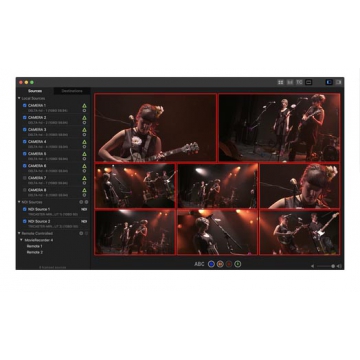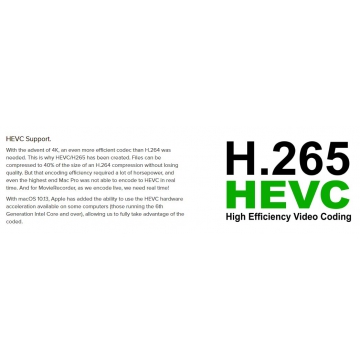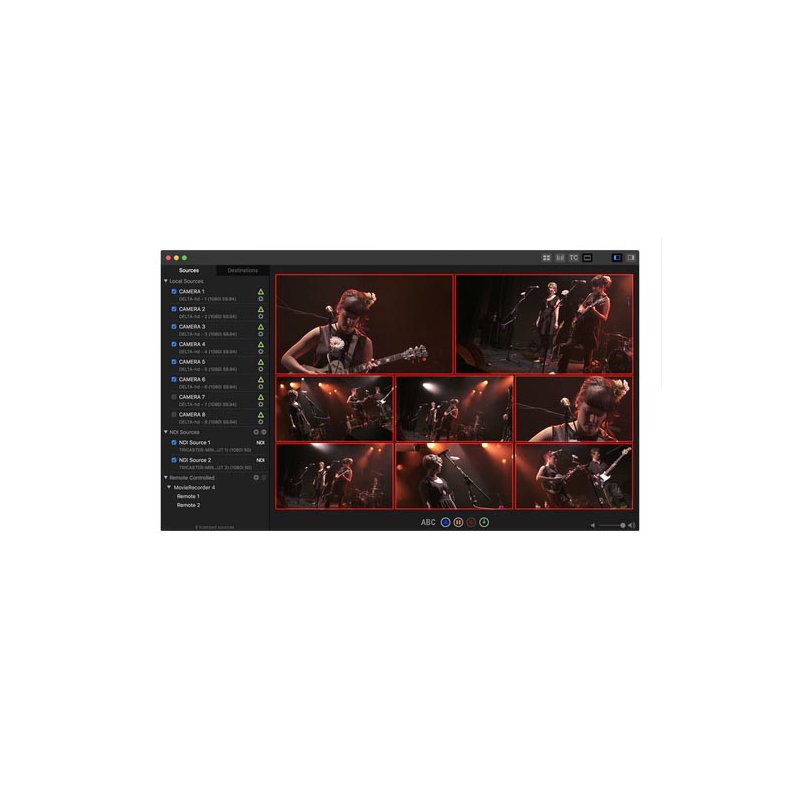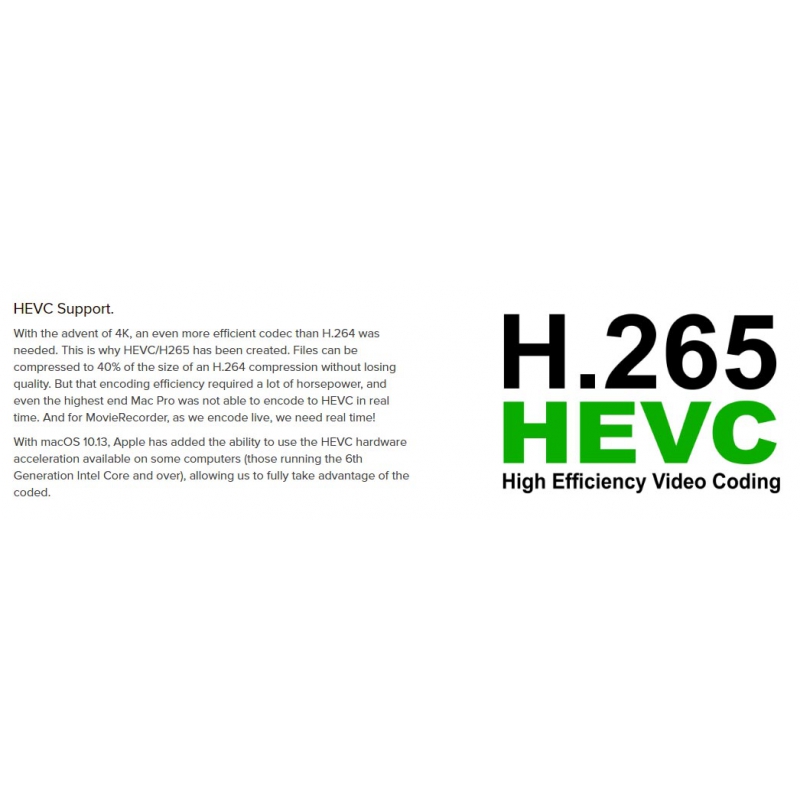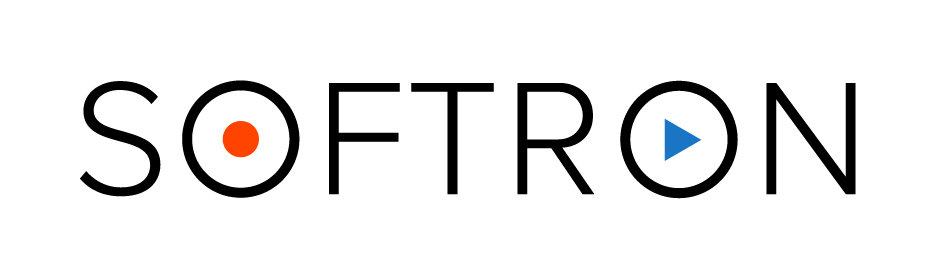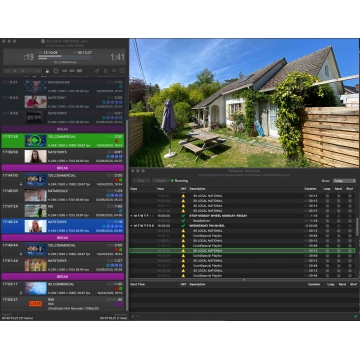Devices from AJA and Blackmagic-Design
Yes
M|Family
Yes but these bundled are provided with MovieRecorder, not with MovieRecorder Express
NDI® sources
Yes
Direct Link Sources (from one of Softron's playout application)
Yes
Remotely Control other MovieRecorders
Yes
Record Multiple channels at once (Depend on the format, codec and the computer. Up to 12 channels on one Mac)
Yes
Max Resolution (Depend on the video device used)
Up to 4K
Pixel Formats (Depend on the video device used)
8bit, 10bit or ARGB
Add Effects and Overlays
No
External Audio Sources (instead of using the audio from the video device, use another audio available for the macOS)
No
Audio Mapping (done in the AV Presets)
Yes
Timecode Sources
Video device timecode (LTC, RP188,...) or application timecode (Mac Clock, Audio LTC, Timecode Systems
Record to multiple Destinations with different codecs using easy presets
No
MXF Support
No
Advanced codecs support
NO (check list of supported wrappers and codecs)
Add effects (crop, resize, rotate) and overlays (text, timecode, image) on the recorded video
No
Closed Captioning Record (CEA-708 to a QuickTime CC track)
No
Looped recording (record permanently in the same file and go back to the beginning when it reaches the end of the file. Ideal for TimeShifting playout for example)
Yes
Custom naming (to automatically name your files with tokens)
Yes
Metadata (embedded in the QuickTime file or as a sidecar file)
No
Frame-accurate automatic split the recordings into chunks (support for 24/7 recording with no frames lost)
Yes
Frame-accurate manual split the recordings (create a new file manually instead of manually)
Yes
Support edit-while-ingest
YES with MXF, Classic or Segmented destinations (compatibility depend on the editing software)
Fully configurable user interface
Yes
Save and restore configurations (save the layout, source names, scheduled recordings,etc... and restore them at a later time)
No
Remotely Controllable using a REST API
Yes
Remote Source Slave mode
No
Control with GPI triggers (Requires GPICommander)
Yes Yes
Send GPI triggers (Requires GPICommander)
Yes Yes
Control from Elgato's Stream Deck
Yes Yes
Fully configurable user interface
Yes Yes
Scheduled Recording (repeated weekly, or specific date)
Yes Yes
Trigger AppleScripts when start/stop record or on error
No Yes
VTR Control and batch capture (using RS422 port on a device or our SerialCommander)
No
Multiple Destinations
No
Supported Codecs
ProRes, H.264, Uncompressed
MXF
No
Closed Captioning
No
Metadata
No
External audio sources (including Dante, or MADI)
No
Add effects (crop, resize, rotate) and overlays (text, timecode, image) on the recorded video
No
Save and restore configurations
No
Trigger AppleScripts when start/stop record or on error
No
VTR Control and batch capture
No
Remote Source Slave mode
No
Fully configurable user interface
Yes
External audio sources (including Dante, or MADI)
No
NDI® Sources
Yes
Add effects (crop, resize, rotate) and overlays (text, timecode, image) on the recorded video
No
Save and restore configurations
No
Remote Source Slave mode
No
Manually split recordings
No
SYSTEM REQUIREMENTS
macOS
Version 4.0 and later: macOS 10.11.6 or later*
Version 4.2 and later: macOS 10.12.6 or later*
For streaming destinations: macOS 10.14.5 or later*
RAM
4 GB per channel recommended
Supported Graphics Cards
All are supported, no specific requirement.
Supported AJA Cards
Most cards are supported
Supported Blackmagic-Design Cards
Most cards are supported, but we haven't tested the USB3 ones
Supported Deltacast Cards
Provided with the M|80, M|62 and M|44. Not available for purchase separately.
Hardware acceleration to encode in H.264
For multichannel: all Mac computers with 6th generation of intel processors (2016) or later, running macOS 10.13 or later.
One channel: Previous models are supported: computers with i5 or i7 processors, running macOS 10.9.5 or later.
Hardware acceleration to encode in H.265 / HEVC
With all Mac computers with 6th generation of intel processors (2016 and later), running macOS 10.13 or later.
Compatible Storage
Most storage that can sustain the required constant write speed (depending on the number of streams, the codec and format). For network attached storage (NAS), make sure to enable Macro blocks, and disable cache flushing. If you need to run tests, make sure to do long term tests.
Requires Monitor Connected (Open GL Active)
Yes. Even if MovieRecorder should behave fine in most cases, it is recommended to keep a monitor connected at all times for best performances. Or you should make the macOS think that there is a monitor connected. Beware of some KVM switches that can cause interrupts in the signal.
Number of license required
One complete license required per channel (source).

 Brands/Accusys-01.png)
 Brands/Aja-01.png)
 Brands/Avernedia-01.png)
 Brands/Avmatrix-01.png)
 Brands/Blackmagicdesign-01.png)
 Brands/Bluefish444-01-01.png)
 Brands/Caton-01.png)
 Brands/datavideo-01.png)
 Brands/Everet-01.png)
 Brands/Konvision-01.png)
 Brands/Lupo-01.png)
 Brands/Nitecore.png)
 Brands/PlayBoxTechnology.png)
 Brands/Proton VPN.png)
 Brands/Raysync.png)
 Brands/Softron-01.png)
 Brands/Thor-01-01.png)
 Brands/TP-Link-01.png)
 Videography/Battery Plate-01.png)
 Videography/Camera Batteries.png)
 Videography/Camera Mounts.png)
 Videography/DSLR Camera-01.png)
 Videography/ENG Camera-01.png)
 Videography/Fixed Cameras.png)
 Videography/On Camera LED.jpg)
 Videography/On-Camera Monitors.jpg)
 Videography/PTZ Cameras-01.png)
 Videography/Viewfinder-01.png)
 Video/UpDownCross Converter.jpg)
 Video/DA-01.png)
 Video/Frame Sync.jpg)
 Video/Mobile IO.jpg)
 Video/Muxer & DeMuxer-01.png)
 Video/Portable Recorders.jpg)
 Video/SDI Multiplexers.png)
 Video/Sync Generator.png)
 Video/converters-01.png)
 Video/Video IO Boards.jpg)
 Video/video router-01.png)
 Video/Vision Mixer.jpg)
 Audio/Audio Converters.png)
 Audio/Embedder & Disembedder.png)
 Lights/LED Panel-01.png)
 Lights/On Camera LED.jpg)
 Displays/1RU Rackmount.jpg)
 Displays/On-Camera.jpg)
 Displays/Portable Monitors.jpg)
 TCP&IP/Video Contribution 02-01.png)
 TCP&IP/Encoder & Decoder-01.png)
 TCP&IP/Encoders.jpg)
 TCP&IP/ENG & SNG.png)
 TCP&IP/Fiber Converters.png)
 TCP&IP/Optical Module-01.png)
 TCP&IP/streamer-01.png)
 TCP&IP/Set-Top Box.jpg)
 TCP&IP/Network Switch.png)
 Software/CG.png)
 Software/File Acceleration.png)
 Software/ENG.png)
 Software/Rec.png)
 Software/Video Player.png)
 Software/Video Playout.png)
 Software/VPN2.png)
 RF/HDMI RF Modulator-01-01.png)
 IT/QSFP.png)
 IT/Workstation.png)