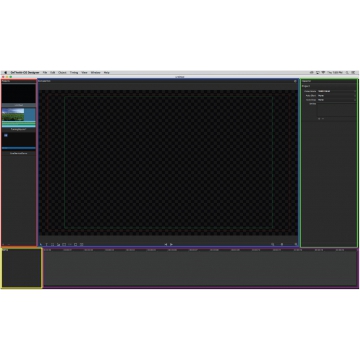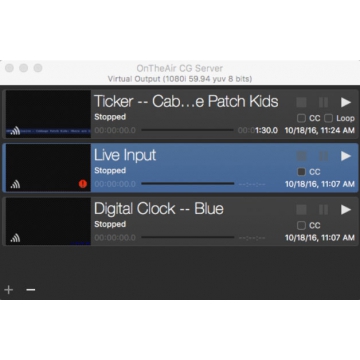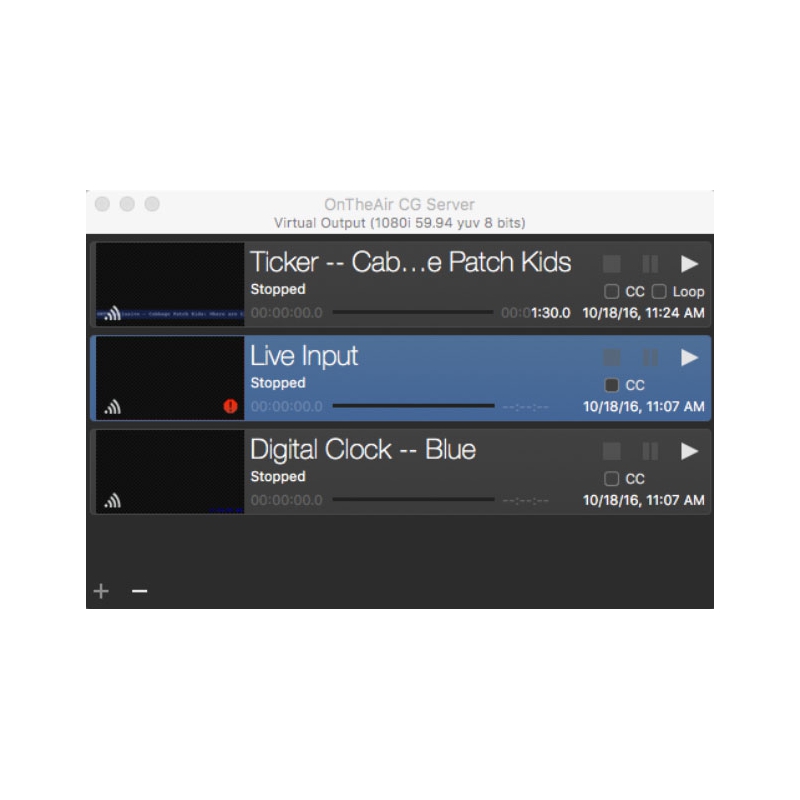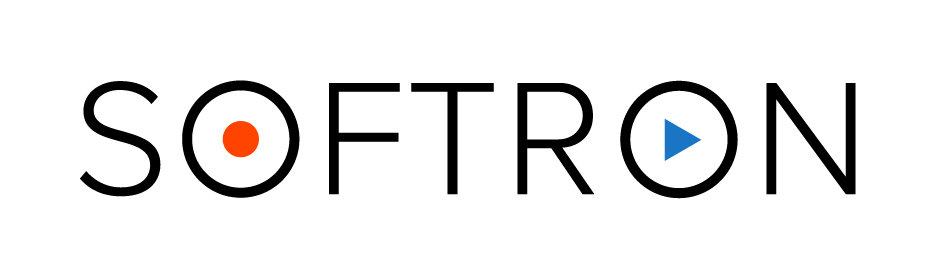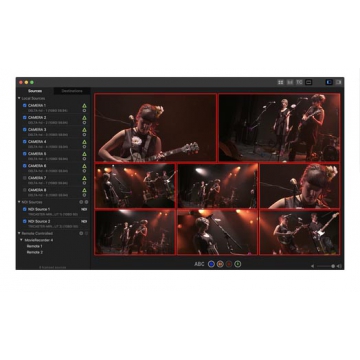Gold mount compatible battery plate with Molex connector for attaching third party batteries to URSA cameras.
OnTheAir CG
Reference:
Open and intuitive user interface
• Easy-to-use character generator
• Publish Items for use by the OnTheAir Video and OnTheAir Node attributes
• Output to SDI or NDI®
• Built-in RSS feed
• Crawls (either to left or to right)
• Use an additional video input as background
• Play animated image sequences or videos
• Remotely controllable

Secured Payment

Delivery Policy

Refunds & Return Policy
Main Features
• Multiple Layers and project control
• "Smiley" feature for graphics integration in Tickers
• Integration with the playout applications
• Overlay RSS feeds
• Create graphics with OnTheAir CG Designer for OnTheAir CG Server
Items Types
• Text
• Shapes
• Tickers (the content is automatically read from a folder where text files are placed)
• Video files
• Animated sequence tag or png
• Analog Clock
• Digital Clock
• Variables (to update content from third parties)
External Controls
• REST API
• AppleScript
• Integrates with OnTheAir Video (using OnTheAir Video Actions)
• Integrates with OnTheAir Node (using Attributes and the OnTheAir CG plugin for OnTheAir Node)
SYSTEM REQUIREMENTS
Required macOS
OnTheAir CG 3.0 to 3.2 macOS 10.9.5 or later *
OnTheAir CG 3.3 or later macOS 10.10.5 or later *
OnTheAir CG 3.5 or later macOS 10.12.5 or later *
Warning: for macOS 10.13 or later, if you are using a dongle, version 3.3 or later is required.
Supported Video Devices
Check the following Knowledge Base article to know which card can do keying.
Required AJA Drivers
OnTheAir CG 3.0 to 3.1 Drivers 12.1 to 14.3
OnTheAir CG 3.2 to 3.3 Drivers 12.4.2 to 14.3
OnTheAir CG 3.4 Drivers 12.4.2 or later
OnTheAir CG 3.4.2 Drivers 15.0.0 or later
Required Blackmagic-Design Drivers
OnTheAir CG 3.0 to 3.2 Drivers 10.3.1 or later
OnTheAir CG 3.3 or later Drivers 10.9.5 or later
OnTheAir CG 3.5 or later Drivers 11.1 or later
Required Deltacast Drivers
OnTheAir CG 3.0 to 3.1 Drivers 5.17 to 5.18
OnTheAir CG 3.2 to 3.2.1 Drivers 5.21 to 6.01.01 (but not 6.0 nor 6.01)
OnTheAir CG 3.2.4 or later Drivers 5.21 to latest
OnTheAir CG 3.5 or later Drivers 6.08 to latest
Supported Macs
OnTheAir CG 3.5 or later require a Metal capable graphics card.
OnTheAir CG Designer should be able to run on any Mac running a supported macOS (see above).
OnTheAir CG Server will also run on those same Macs. However, you will be careful to use a Mac with a decent Graphics card. The better the graphics card, the more you’ll be able to do.
Other recommendations
RAM
4 GB
Supported Graphics Cards
OnTheAir CG 3.5 or later require a Metal capable graphics card.
HD support
Yes with the appropriate hardware and depending on the codec used
Compatible Storage
Any storage that can sustain the required constant read speed. For network storage, make sure to enable Macro blocks, and disable cache flushing.
Requires Monitor Connected (Open GL Active)
Yes Read More…
* While Softron tries to maintain compatibility with older versions of macOS, it is not always possible to achieve. Because Operating Systems are usually significantly improved over previous versions, Softron must use many of the more capable built-in functionalities inherent in Apple’s latest OS releases. Failing to do so would me that Softron software would essentially be blocked from using the new Frameworks provided in the OS. For this reason Softron’s free support is provided only on the current and previous version of the macOS. If you have issues with using Softron software on older versions of the Operating Systems, your only solution may be to upgrade your Operating System to the current version.

 Brands/Accusys-01.png)
 Brands/Aja-01.png)
 Brands/Avernedia-01.png)
 Brands/Avmatrix-01.png)
 Brands/Blackmagicdesign-01.png)
 Brands/Bluefish444-01-01.png)
 Brands/Caton-01.png)
 Brands/datavideo-01.png)
 Brands/Everet-01.png)
 Brands/Konvision-01.png)
 Brands/Lupo-01.png)
 Brands/Nitecore.png)
 Brands/PlayBoxTechnology.png)
 Brands/Proton VPN.png)
 Brands/Raysync.png)
 Brands/Softron-01.png)
 Brands/Thor-01-01.png)
 Brands/TP-Link-01.png)
 Videography/Battery Plate-01.png)
 Videography/Camera Batteries.png)
 Videography/Camera Mounts.png)
 Videography/DSLR Camera-01.png)
 Videography/ENG Camera-01.png)
 Videography/Fixed Cameras.png)
 Videography/On Camera LED.jpg)
 Videography/On-Camera Monitors.jpg)
 Videography/PTZ Cameras-01.png)
 Videography/Viewfinder-01.png)
 Video/UpDownCross Converter.jpg)
 Video/DA-01.png)
 Video/Frame Sync.jpg)
 Video/Mobile IO.jpg)
 Video/Muxer & DeMuxer-01.png)
 Video/Portable Recorders.jpg)
 Video/SDI Multiplexers.png)
 Video/Sync Generator.png)
 Video/converters-01.png)
 Video/Video IO Boards.jpg)
 Video/video router-01.png)
 Video/Vision Mixer.jpg)
 Audio/Audio Converters.png)
 Audio/Embedder & Disembedder.png)
 Lights/LED Panel-01.png)
 Lights/On Camera LED.jpg)
 Displays/1RU Rackmount.jpg)
 Displays/On-Camera.jpg)
 Displays/Portable Monitors.jpg)
 TCP&IP/Video Contribution 02-01.png)
 TCP&IP/Encoder & Decoder-01.png)
 TCP&IP/Encoders.jpg)
 TCP&IP/ENG & SNG.png)
 TCP&IP/Fiber Converters.png)
 TCP&IP/Optical Module-01.png)
 TCP&IP/streamer-01.png)
 TCP&IP/Set-Top Box.jpg)
 TCP&IP/Network Switch.png)
 Software/CG.png)
 Software/File Acceleration.png)
 Software/ENG.png)
 Software/Rec.png)
 Software/Video Player.png)
 Software/Video Playout.png)
 Software/VPN2.png)
 RF/HDMI RF Modulator-01-01.png)
 IT/QSFP.png)
 IT/Workstation.png)